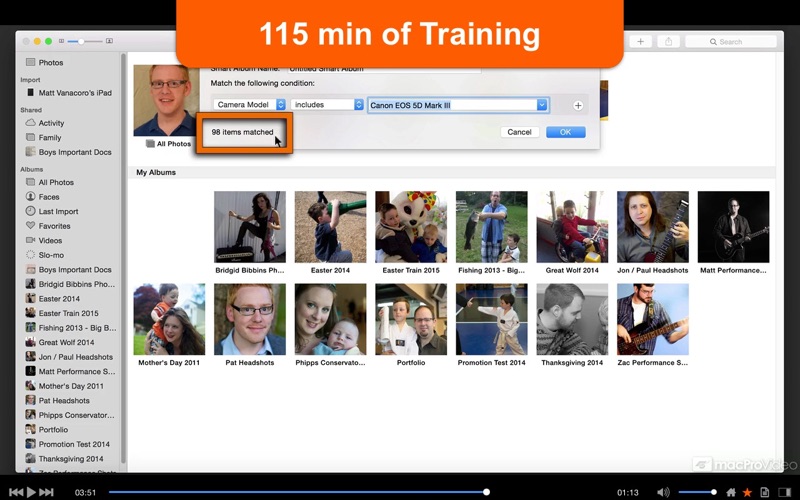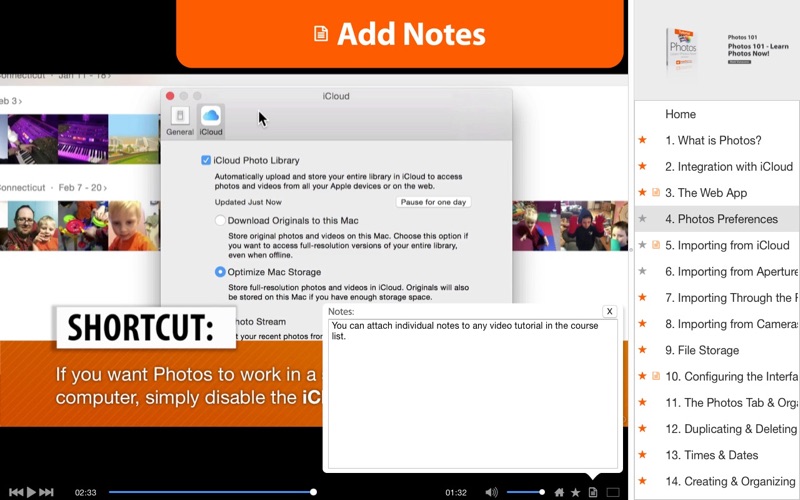Photos for Mac is Apple’s latest app for organizing, editing and sharing your library of pictures and videos. Watch this course and learn everything about using Photos on all your Apple devices!
App Features:
• 115 minutes of video training
• Super clear explanations
• Offline Playback (no internet connection needed)
• Easy to navigate
Course Outline:
1. What is Photos? (02:01)
2. Integration with iCloud (02:51)
3. The Web App (02:40)
4. Photos Preferences (04:04)
5. Importing from iCloud (02:20)
6. Importing from Aperture or iPhoto (04:24)
7. Importing Through the Filesystem (03:07)
8. Importing from Cameras or Mobile (02:44)
9. File Storage (03:42)
10. Configuring the Interface (03:41)
11. The Photos Tab & Organizing (03:17)
12. Duplicating & Deleting (02:22)
13. Times & Dates (03:45)
14. Creating & Organizing Albums (05:04)
15. Working with Faces (03:18)
16. Organization with iOS (02:54)
17. Working with Videos (04:44)
18. Viewing Photo Information (04:10)
19. The Add & Share Buttons (03:47)
20. Favorites (01:52)
21. Auto Enhance (03:57)
22. Cropping & Rotating (02:20)
23. Using Filters (01:54)
24. Adjusting Light (04:31)
25. Working with Color (00:54)
26. Black & White (01:55)
27. Retouching a Photo (02:16)
28. Fixing Red-Eye (01:43)
29. Other Adjustments (03:24)
30. iOS Editing Conventions (01:28)
31. iCloud Photo Sharing (03:39)
32. Sending Photos to Mail (02:00)
33. Using AirDrop (02:09)
34. Social Media & Extensions (02:37)
35. Books & Print Products (06:47)
36. Creating & Editing Slideshows (04:29)
37. The Future of Photos (01:57)